
Payload CMS vs TYPO3 comparison
In the following article, we will compare Payload CMS and TYPO3. We will explore the features, benefits, and use cases of each CMS.
The first part contains general information about both CMSs. The second part provides a direct comparison between Payload CMS and TYPO3.
About Payload CMS
Payload CMS is an open source headless CMS that is designed to be flexible, powerful, and easy to use. It is built with modern technologies and is designed to be a great fit for a wide range of projects. It allows for complex role and rights management to control user access rights and supports multilanguage as well as SEO features.
Short Facts about Payload CMS
-
Open Source
Payload CMS is open source and free to use. It is licensed under the MIT license. -
API First
Payload CMS is designed with an API-first approach, making it easy to integrate with other services and applications like Webapps, Mobile Apps, and more. -
Multilanguage
Payload CMS supports multilanguage content out of the box, making it easy to create and manage content in multiple languages. -
Role and Rights Management
Payload CMS allows for complex role and rights management to control user access rights. From records to individual fields and logic, everything can be controlled. -
Programming Language: TypeScript
Payload CMS is built with TypeScript, a statically typed superset of JavaScript, which allows for a more robust and maintainable codebase than non-typed languages.
About TYPO3
TYPO3 is a powerful and flexible open source content management system that is designed to be easy to use and customize. It is built with modern technologies and is a great fit for a wide range of projects.
Short Facts about TYPO3
-
Open Source
TYPO3 is open source and free to use. It is licensed under the MIT license. -
Strong Community in the DACH region
TYPO3 has a strong community in the DACH region, with regular meetups and events. -
Programming Language: PHP
TYPO3 is based on PHP, a slighly older server-side scripting language.
Direct Comparison between Payload CMS and TYPO3
Payload CMS and TYPO3 are two very different content management systems in terms of architecture. However, both systems can be used to create enterprise websites.
Costs and Use Cases
Payload CMS offers lower installation, setup, and maintenance costs without sacrificing flexibility and scalability compared to TYPO3.
Due to the low setup costs, Payload CMS is suitable not only for enterprise websites but also for smaller and medium-sized businesses.
Payload CMS can also be used for web and native apps, as it has an API-first architecture. For example, it simplifies the creation of registration and authentication functions for users of the website/app.
Community
TYPO3 is not widely known internationally, but it has a strong community in the DACH region. There are several agencies and various events throughout the year that focus on TYPO3.
In comparison, Payload CMS is a younger CMS with a still-growing community.
Rights, Roles, and Multilingual Support
Both CMSs have a comprehensive rights and roles system to control user access. Both CMSs also support multiple languages in the backend and frontend.
Technical Differences
The underlying programming language of TYPO3 is PHP, while Payload CMS is based on TypeScript. PHP is considered an aging but solid programming language. However, it will become increasingly difficult to find developers familiar with PHP in the long run. TypeScript is a modern programming language based on JavaScript. Many developers see TypeScript as the future of web development. TypeScript also offers the advantage of static typing, which significantly eases error checking and code understanding.
Conclusion
Payload CMS and TYPO3 cover similar use cases but differ in technology and costs. Payload CMS is a good choice for companies looking for a modern, scalable, and cost-effective solution. TYPO3 is a proven solution for companies that prefer a long-standing platform, rely on a strong community in the DACH region, and do not mind the extra costs.
Further Information
Payload CMS Website
TYPO3 Website
CMS Comparison
The following Table compares features between popular CMSs. Not every feature is relevant for every project, so choose the CMS that best fits your needs.
For me personally, Payload CMS is the best choice for most projects. It is open source, allows for a quick setup, has a great developer experience, and is actively maintained, even though it is a relatively new player in the CMS space and therefore has a smaller community.
| Feature | Payload CMS | TYPO3 | Wordpress | Drupal | Strapi | Contentful |
|---|---|---|---|---|---|---|
| Open Source Free to use and modify | Excellent | Excellent | Excellent | Excellent | Average | Not rated |
| Native Multilanguage Support Built-in support for multilingual websites | Excellent | Excellent | Poor | Excellent | Excellent | Excellent |
| Detailed Role-based Access Control Granular control over user permissions and roles | Excellent | Excellent | Poor | Average | Poor | Excellent |
| Built-in SEO Features Built-in features to optimize websites for search engines | Excellent | Average | Average | Average | Average | Average |
| Native Front End Rendering Frontend can be rendered by the CMS itself | Excellent | Excellent | Excellent | Excellent | Not rated | Not rated |
| Headless/Decoupled Architecture Possible Backend does not necessarily dictate the frontend technology | Excellent | Not rated | Poor | Poor | Excellent | Excellent |
| Fully Typed between Frontend and Backend Frontend knows what to expect from the backend and vice versa | Excellent | Not rated | Poor | Not rated | Excellent | Excellent |
| Consistent Backend UI Backend UI is consistent and easy to use across different installation and configurations | Excellent | Average | Poor | Excellent | Excellent | Excellent |
| Fast Backend Loading Times (SPA) Backend is a single page application for fast loading times | Excellent | Not rated | Not rated | Not rated | Excellent | Excellent |
| Extended Community Support Active community of developers and users | Poor | Average | Excellent | Average | Average | Average |
| Total Points | 28 | 18 | 16 | 19 | 22 | 22 |
Comments
More posts in Development

Learn how to setup Nuxt 3 and 4 with Lucia Auth and Artic Social Login with Prisma in 2025.
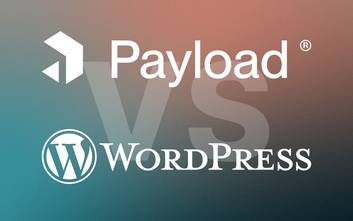
Learn the differences between Payload CMS and WordPress. Explore the features, benefits, and use cases of each CMS.
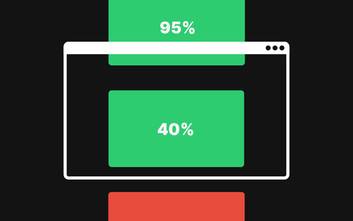
Check if Element is in Viewport and gets scrolled distance in percentage.